Using Google Earth Engine¶
This tutorial shows how to harness data from Google Earth Engine using cubo:
[1]:
import cubo
import ee
Initialize the high volume endpoint from Google Earth Engine:
[2]:
ee.Initialize(opt_url='https://earthengine-highvolume.googleapis.com')
cubo works in a similar way for GEE, and you just have to consider the two following things:
Set
gee=Trueinside the function.Set
collectionto the ID of the GEE collection to use, or aee.ImageCollectionobject.
Example 1: Use the ID of a GEE Collection¶
Let’s try first with just the ID of a collection:
[61]:
da = cubo.create(
lat=47.848151988493385,
lon=13.379491178028564,
collection="COPERNICUS/S2_SR_HARMONIZED", # ID of the GEE collection
bands=["B2","B3","B4"], # Bands to retrieve
start_date="2021-06-01",
end_date="2021-07-01", # End date of the cube (remember in GEE this date is not included)
edge_size=64,
resolution=10,
gee=True # Set to True
)
da
[61]:
<xarray.DataArray 'COPERNICUS/S2_SR_HARMONIZED' (time: 12, band: 3, y: 64, x: 64)>
dask.array<transpose, shape=(12, 3, 64, 64), dtype=int32, chunksize=(12, 1, 64, 64), chunktype=numpy.ndarray>
Coordinates:
* time (time) datetime64[ns] 2021-06-02T10:17:25.4740...
* x (x) float64 3.784e+05 3.785e+05 ... 3.791e+05
* y (y) float64 5.301e+06 5.301e+06 ... 5.3e+06
* band (band) object 'B2' 'B3' 'B4'
cubo:distance_from_center (y, x) float64 445.7 438.8 432.0 ... 438.3 445.4
Attributes:
collection: COPERNICUS/S2_SR_HARMONIZED
stac: https://earthengine-stac.storage.googleapis.com/cat...
epsg: 32633
resolution: 10
edge_size: 64
central_lat: 47.848151988493385
central_lon: 13.379491178028564
central_y: 5300694.38448788
central_x: 378764.6058600877
time_coverage_start: 2021-06-01
time_coverage_end: 2021-07-01Now let’s visualize the images of the cube in RGB.
[62]:
(da.sel(band=["B4","B3","B2"])/2000).clip(0,1).plot.imshow(col="time",col_wrap = 5)
[62]:
<xarray.plot.facetgrid.FacetGrid at 0x7f96b2139ca0>
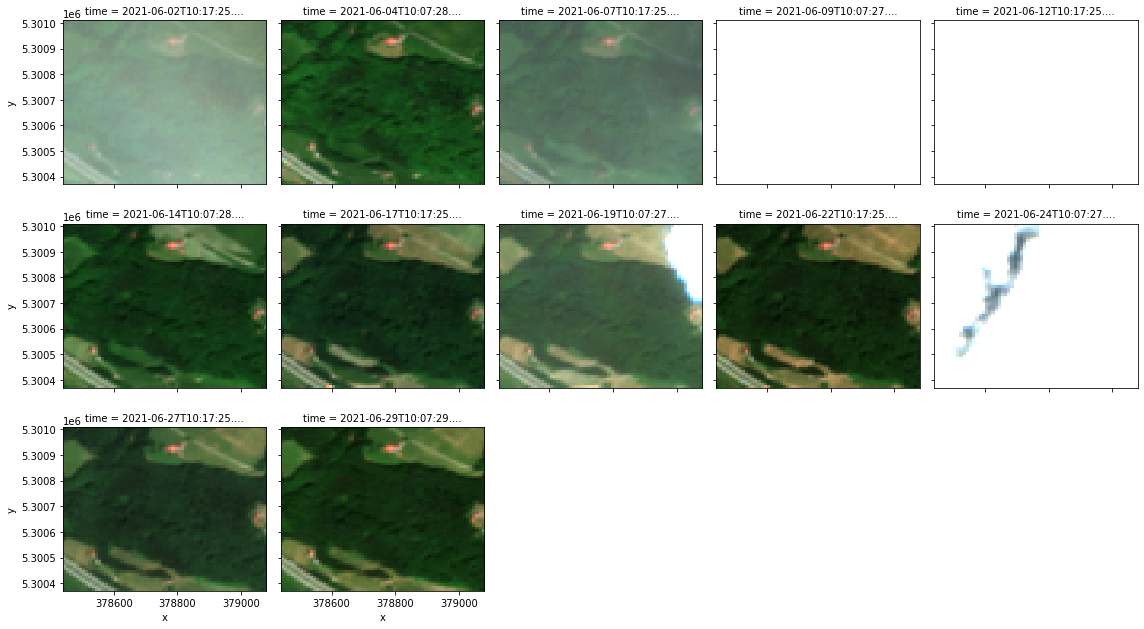
Example 2: Using ee.ImageCollection objects¶
Now let’s use ee.ImageCollection objects. In this case, a pre-filtered image collection.
[88]:
S2 = (ee.ImageCollection('COPERNICUS/S2_SR_HARMONIZED')
.filterBounds(ee.Geometry.Point(13.379491178028564,47.848151988493385))
.filterDate('2021-06-01','2021-07-01')
.filter(ee.Filter.lt('CLOUDY_PIXEL_PERCENTAGE',20)))
Now let’s retrieve the cube via cubo:
[89]:
da = cubo.create(
lat=47.848151988493385,
lon=13.379491178028564,
collection=S2, # ee.ImageCollection object
bands=['B2','B3','B4'], # Bands to retrieve
start_date='2021-06-01',
end_date='2021-07-01', # End date of the cube (remember in GEE this date is not included)
edge_size=64,
resolution=10,
gee=True # Set to True
)
da
[89]:
<xarray.DataArray 'COPERNICUS/S2_SR_HARMONIZED' (time: 5, band: 3, y: 64, x: 64)>
dask.array<transpose, shape=(5, 3, 64, 64), dtype=int32, chunksize=(5, 1, 64, 64), chunktype=numpy.ndarray>
Coordinates:
* time (time) datetime64[ns] 2021-06-04T10:07:28.1460...
* x (x) float64 3.784e+05 3.785e+05 ... 3.791e+05
* y (y) float64 5.301e+06 5.301e+06 ... 5.3e+06
* band (band) object 'B2' 'B3' 'B4'
cubo:distance_from_center (y, x) float64 445.7 438.8 432.0 ... 438.3 445.4
Attributes:
collection: COPERNICUS/S2_SR_HARMONIZED
stac: https://earthengine-stac.storage.googleapis.com/cat...
epsg: 32633
resolution: 10
edge_size: 64
central_lat: 47.848151988493385
central_lon: 13.379491178028564
central_y: 5300694.38448788
central_x: 378764.6058600877
time_coverage_start: 2021-06-01
time_coverage_end: 2021-07-01Now let’s visualize the filtered images in RGB:
[90]:
(da.sel(band=["B4","B3","B2"])/2000).clip(0,1).plot.imshow(col="time",col_wrap = 5)
[90]:
<xarray.plot.facetgrid.FacetGrid at 0x7f96b2be3a00>
